[NAS安全問] 客戶Qnap Nas 被勒索病毒攻擊, 中了Deadblot, 公司所有檔案都被加密, QNAP 顯示DEADBLOT, WARNING Your files have been locked by DEADBOLT
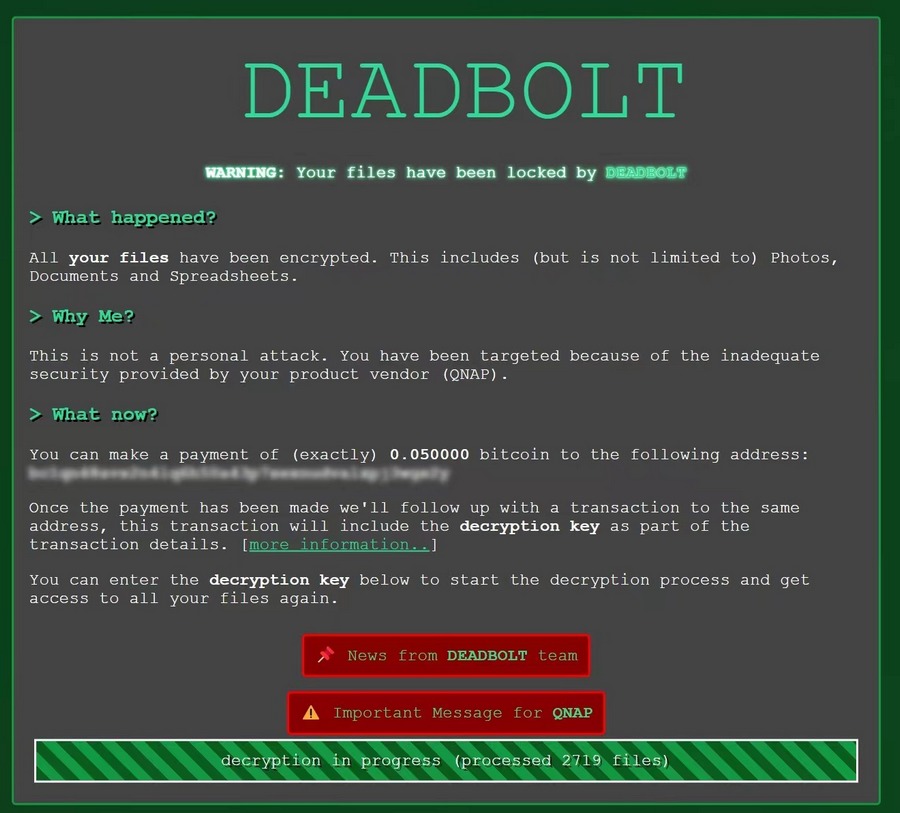
問題:
所有檔案被加密, 網頁顯示 DEADBLOT, WARNING: Your files have been locked by DEADBOLT...內如下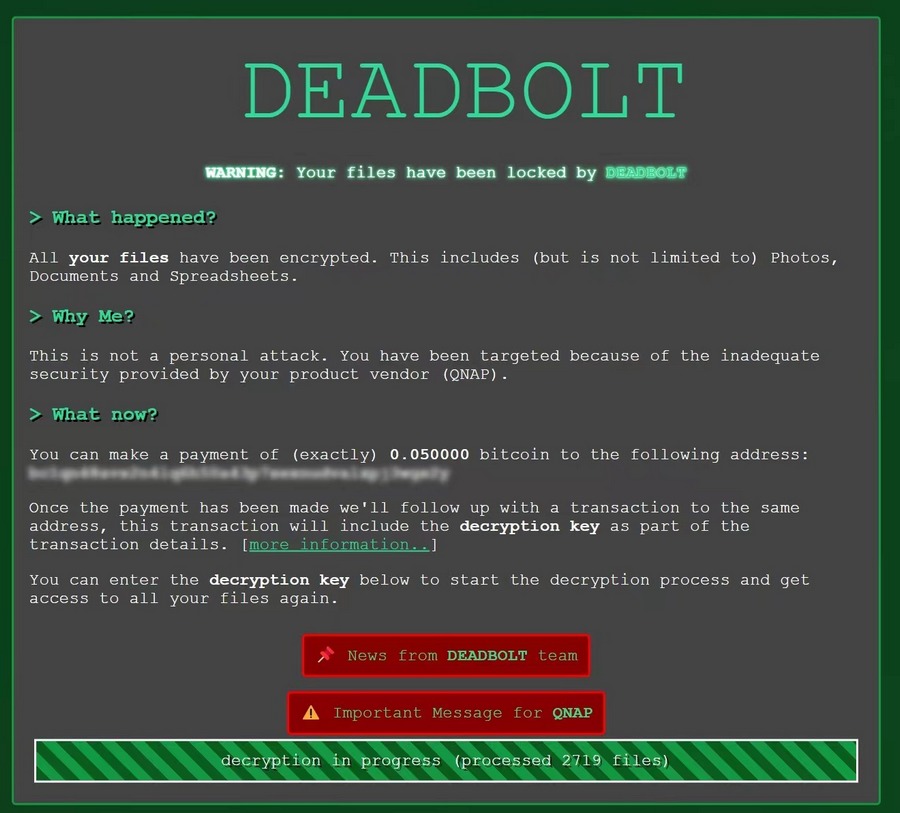
DEADBOLT
WARNING : Your files have been locked by DEADROLT
What happened?
All your files have been encrypted.This includes (but is not limited to)photos,Documents and spreadsheets.
Why Me?
This is not apersonal attack.You havebeen targeted because of the inadequate security provided by your product vendor (QNAP)
You can make apayment of (exactly)0.050000 bitcoin to the following address:
Once the payment has been made well follow up with a transaction to the same address,this transaction will include the decryption key as part of the transaction details.[more information]
You can enter the decryption key below to start the decryption process and get access to all your files again.
News from DEADBOLT team
Important Message for QNAP
解決方法
如果資料有備份,檢查檔案是否是最近的備份,如有最近備份的資料,可backup到USB 再把NAS (synology / qnap) 最新刪除, 再重新安裝系統
如果您沒有備份資料請立即聯係我們,我們會通過技術手段聯係到駭客要回解密的方法,解密後檢查資料檔案是否正常,如果資料檔案正常,建議刪除舊的伺服器檔案,重新建立新的伺服器檔案,操作時切記不要將服務器出街,如果操作不當服務器出街會導致再次感染勒索病毒;

